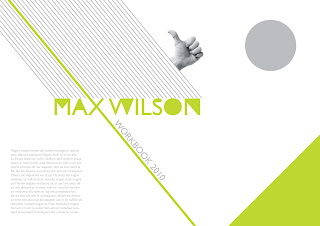
Really useful InDesign session with Jo yesterday. I’ve been using InDesign for a couple of years now, so am fairly comfortable using it, but nonetheless picked up some really useful tools and shortcuts which I think will really improve the way I use the software, including:
- Swatches > Load Swatches - to load a swatch palette from another document you’re working on
- Edit > Step & Repeat (great tool!)
- Type > Create Outlines – really easy to bring over into InDesign the stuff we’ve being doing with Jo in Illustrator in terms of editing type. A simple but successful way of putting your own stamp onto a project.
- To retain an acceptable resolution when enlarging images, try not to take them above 130% (ideally 100% or less)
- If you embed an image into your InDesign document (Links > Embed file), you overcome problems associated with broken links but obviously lose the ‘update link’ option and greatly increase the file size.
- If you have placed an image into your InDesign document and can’t remember its original file location you can save it to a new location through InDesign by going to Links > Copy link(s) to...
In addition, a few tips I picked up in the all-day pdf workshop last Friday include:
- Make sure pdfs are compatible with Acrobat 5 or later
- To add a hyperlink to an Indesign doc: Window > Interactive > Create new hyperlink
- To add a video to a pdf (in Acrobat):
- File > Create pdf > From file > Navigate to file
- Tools > Advanced editing > Movie tool
- File > Export/Save
(To delete a movie – Tools > Advanced editing > Select object tool)
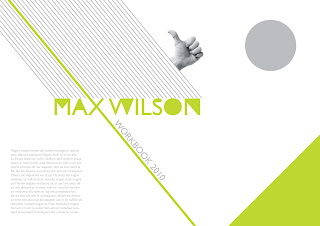 Really useful InDesign session with Jo yesterday. I’ve been using InDesign for a couple of years now, so am fairly comfortable using it, but nonetheless picked up some really useful tools and shortcuts which I think will really improve the way I use the software, including:
Really useful InDesign session with Jo yesterday. I’ve been using InDesign for a couple of years now, so am fairly comfortable using it, but nonetheless picked up some really useful tools and shortcuts which I think will really improve the way I use the software, including:
No comments:
Post a Comment